Do you often hear the term feeds, RSS, or Atom? A blogger who understands SEO, must have been more to know about the term. Here I want to explain a little about the third term in the above for you who do not know. At least there is a personal experience that I experience related to the problem that occurred in the feed blogger mine recently.
It should be understood, the actual RSS and Atom that is included in the feed. Then feed itself was what? As long as I became a blogger, new now-now I realize how important the feed for a blog. Some Internet users may also have been many who know what it feeds, and may even have much use. For those who do not know what it feeds, the following would I explain in detail what I already know and how to use it. Especially to increase the number of visitors to the blog.
What is a Feed?Feed is a type of XML data format used to notify visitors about the latest updates from a website on a regular basis. So when there is an update post on your blog, it automatically feeds will send the latest update information to the reader.
What is the atom?Atom is a syndication format that was developed as an alternative feed RSS. Atom allows one to get the latest article updates from a website or blog when there are new posts.
What is RSS?
RSS (short for Really Simple Syndication) is a format used to transmit information from a website and web page that is updated regularly. An RSS document (which is called feed) contains a summary or the entire content of a website. The advantage of using RSS is allowing visitors to a website to keep in touch with their favorite websites without having to visit them online. When you subscribe to an RSS feed, you will automatically receive updated content from the site if the site in question publish new content.From the above explanation, of course, already there is a bit of an idea of how important the feed for the blog. Because with the help of this feed reader or follower of our blog let alone who already subscribe to the feed, can quickly determine the update content on our blog.
Well, with regard to the above, there is a personal experience I had recently experienced. What is that? That is an error on my blog feed new I realize during 2 months. Initially, I myself confused, why every time there is an update post on my blog but do not appear on the dashboard page bloggerku. Normally whenever there is an update post, immediately appeared on the dashboard because I follow my blog itself, but that is just my post just two months ago, has never changed. Postings thereafter does not appear at all. This was eventually I realized again after I get a comment from my friend JIM, who speak them in my post titled Cars Without Drivers Not Dream Again, the content of comments following excerpts:
SS komen sobat JIM
Because yesterday I do not know exactly where the problem is, so I did not answer correctly. After receiving the comments, I'm increasingly convinced there was something wrong with my blog. Finally I browse to and fro, trying to tamper with the template, still have not found it. Then I tried searching on google. With a variety of keywords, and succeed! I found an article that discusses the errors that occur in Feedburner. From there I began to explore feedburnerku. Turns out I do not remember the time I have removed the feed URL blogspotku which I use as a feed URL redirection.
To determine your default feed blogger posts running or not, you simply go to the following URL in your browser address (replace namabloganda writing in accordance with the name of your blog):http://nameyourblog.blogspot.com/feeds/posts/default?alt=rss
If the URL above goes well, meaning your blog feed fine. However, what happened to me at the time, I could not open the URL above at all, that appears is the error message 404 from Feedburner (see figure below). After I investigated, it turns toward the feed URL modifiers that there diblogspot accidentally had me delete. So that the feed is not working as it should. So what's the solution?
Error message on my blog feed
How to cope with Blogger Feed Error 404
Feed blogger who experienced the error message 404 from Feedburner usually found on the fault location modifier URL feed direction. Most bloggers indeed often wear them as a URL address modifier Feedburner feed direction. Thus, when there is accidental deletion (forget) the Feedburner feed on them, there will be the 404 or feed not found error. Well, here's how to cope:
1. Log in your blogger account
2. Select the Settings menu
3. Then select Other menu in the left bottom
4. dikolom Feedback Site, at the Post Feed Redirect URL will appear feed URL where the error occurs (or has been deleted by mistake) then you have to do is remove the URL by clicking on the word "Remove" are being subordinated
5. Then select Save settings
Now please try again open the default URL in the address of your blogger feeds browser. If it is not the error message means that you have returned to normal feed.
conclusion:
Finally, after I fix this problem in a feed error, which occurred on my blog are:
1. Update my blog post which was delayed for 2 full months it appears all at once on the same day, either on the dashboard follower, in Feedburner email, also in feed widget installed by our friends on their respective blogs. So that they can know the latest content updates back on our blog.
2. Two days later, I noticed the number of readers who recorded a sharp increase in direct feedburner, of the amount which is only 33 readers into 1211 reader (recorded on 09/01/14). Wow !! Although this figure is constantly changing.
3. And the more pronounced is the index again on google for my new article to be much faster than before. In essence, if there is an error in the feed, can affect the search engine's index.
That's a little story that experience I had just experienced recently. Hopefully, this experience does not happen to my friend all. And if that happens, hopefully Tips on How to Overcome Blogger Feed Error 404 can help the problems of natural pal.
Hope it is useful ...
It should be understood, the actual RSS and Atom that is included in the feed. Then feed itself was what? As long as I became a blogger, new now-now I realize how important the feed for a blog. Some Internet users may also have been many who know what it feeds, and may even have much use. For those who do not know what it feeds, the following would I explain in detail what I already know and how to use it. Especially to increase the number of visitors to the blog.
What is a Feed?Feed is a type of XML data format used to notify visitors about the latest updates from a website on a regular basis. So when there is an update post on your blog, it automatically feeds will send the latest update information to the reader.
What is the atom?Atom is a syndication format that was developed as an alternative feed RSS. Atom allows one to get the latest article updates from a website or blog when there are new posts.
What is RSS?
RSS (short for Really Simple Syndication) is a format used to transmit information from a website and web page that is updated regularly. An RSS document (which is called feed) contains a summary or the entire content of a website. The advantage of using RSS is allowing visitors to a website to keep in touch with their favorite websites without having to visit them online. When you subscribe to an RSS feed, you will automatically receive updated content from the site if the site in question publish new content.From the above explanation, of course, already there is a bit of an idea of how important the feed for the blog. Because with the help of this feed reader or follower of our blog let alone who already subscribe to the feed, can quickly determine the update content on our blog.
Well, with regard to the above, there is a personal experience I had recently experienced. What is that? That is an error on my blog feed new I realize during 2 months. Initially, I myself confused, why every time there is an update post on my blog but do not appear on the dashboard page bloggerku. Normally whenever there is an update post, immediately appeared on the dashboard because I follow my blog itself, but that is just my post just two months ago, has never changed. Postings thereafter does not appear at all. This was eventually I realized again after I get a comment from my friend JIM, who speak them in my post titled Cars Without Drivers Not Dream Again, the content of comments following excerpts:
wow, has long not been to here, look at the blog homepage, not ever emerge from the latest article here anyway, already long kirain not update, eh ... pas see difollowing blogs, oh my blog why not exist in the list right?
Because yesterday I do not know exactly where the problem is, so I did not answer correctly. After receiving the comments, I'm increasingly convinced there was something wrong with my blog. Finally I browse to and fro, trying to tamper with the template, still have not found it. Then I tried searching on google. With a variety of keywords, and succeed! I found an article that discusses the errors that occur in Feedburner. From there I began to explore feedburnerku. Turns out I do not remember the time I have removed the feed URL blogspotku which I use as a feed URL redirection.
To determine your default feed blogger posts running or not, you simply go to the following URL in your browser address (replace namabloganda writing in accordance with the name of your blog):http://nameyourblog.blogspot.com/feeds/posts/default?alt=rss
If the URL above goes well, meaning your blog feed fine. However, what happened to me at the time, I could not open the URL above at all, that appears is the error message 404 from Feedburner (see figure below). After I investigated, it turns toward the feed URL modifiers that there diblogspot accidentally had me delete. So that the feed is not working as it should. So what's the solution?
How to cope with Blogger Feed Error 404
Feed blogger who experienced the error message 404 from Feedburner usually found on the fault location modifier URL feed direction. Most bloggers indeed often wear them as a URL address modifier Feedburner feed direction. Thus, when there is accidental deletion (forget) the Feedburner feed on them, there will be the 404 or feed not found error. Well, here's how to cope:
1. Log in your blogger account
2. Select the Settings menu
3. Then select Other menu in the left bottom
4. dikolom Feedback Site, at the Post Feed Redirect URL will appear feed URL where the error occurs (or has been deleted by mistake) then you have to do is remove the URL by clicking on the word "Remove" are being subordinated
5. Then select Save settings
Now please try again open the default URL in the address of your blogger feeds browser. If it is not the error message means that you have returned to normal feed.
conclusion:
Finally, after I fix this problem in a feed error, which occurred on my blog are:
1. Update my blog post which was delayed for 2 full months it appears all at once on the same day, either on the dashboard follower, in Feedburner email, also in feed widget installed by our friends on their respective blogs. So that they can know the latest content updates back on our blog.
2. Two days later, I noticed the number of readers who recorded a sharp increase in direct feedburner, of the amount which is only 33 readers into 1211 reader (recorded on 09/01/14). Wow !! Although this figure is constantly changing.
That's a little story that experience I had just experienced recently. Hopefully, this experience does not happen to my friend all. And if that happens, hopefully Tips on How to Overcome Blogger Feed Error 404 can help the problems of natural pal.
Hope it is useful ...


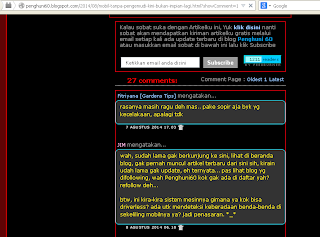








0 Comments